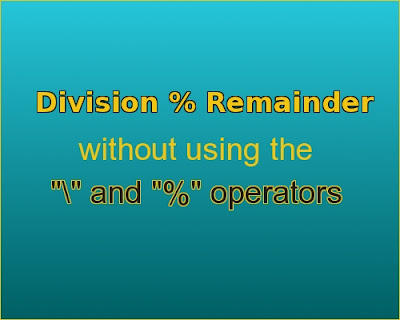Mathematical Calculations ( MDAS )
This is a simple console application program which shows how we can do simple mathematical calculations like addition, subtraction, multiplication, division and getting the remainder using C++ programming language.
/*
Basic Mathematics program
*/
#include <iostream>
using namespace std;
int main(void)
{
//variables
int number1, number2, sum, difference, product, quotient, remainder;
char pause;
cout << "Enter first number = ";
cin >> number1;
cout << "Enter second number = ";
cin >> number2;
sum = number1 + number2;
product = number1 * number2;
//consider first which number is bigger
if (number1 > number2)
{
difference = number1 - number2;
quotient = number1 / number2;
remainder = number1 % number2;
}
else
{
difference = number2 - number1;
quotient = number2 / number1;
remainder = number2 % number1;
}
cout << endl
<< "Addition = " << sum << endl
<< "Difference = " << difference << endl
<< "Product = " << product << endl
<< "Quotient = " << quotient << endl
<< "Remainder = " << remainder << endl;
//don't close windows console yet
cin >> pause;
return 0;
}
Before we proceed, noticed that instead of always using
std::cin, std::cout and
std::endl
as in our previous examples, now, each of them is already declared once through the
using directive before (outside) the main function like
using std::cin;
however what we did here is specific to using only cin,cout and endl. The purpose is to include only what are specifically used objects which are cin, cout and endl of the namespace std.
However, we could also have it this way:
using namespace std;
which uses the whole std namespace that contains cin, cout and endl. Either way you have the choice whatever implementation you like.
THE ALGORITHM :
Now, let's take a look at the program, we can see that the user is informed to enter two numbers then the sum and product are calculated first. Then for the difference, quotient and the remainder, we first considered which of the two number has greater value so that we could get a positive result for the difference and for their quotient and remainder through the use of the if-else statement.
The operators we used:
+ //used for addition
- //used for subtraction
* //used for multiplication
/ //used for division
% //modulus operation used to get the remainder of two numbers divided